Quickstart
Instructions for importing and using the CRS Demo Postman Collection
Importing API Collection to Postman
Import can be completed in 6 easy steps:
- Contact Sales to download our exploratory Postman collection
- Download Postman app here
- Open Postman and select ' Import ' button
-
Select 'Choose File' and select the Postman collection
json
file sent to you by your CRS sales representative
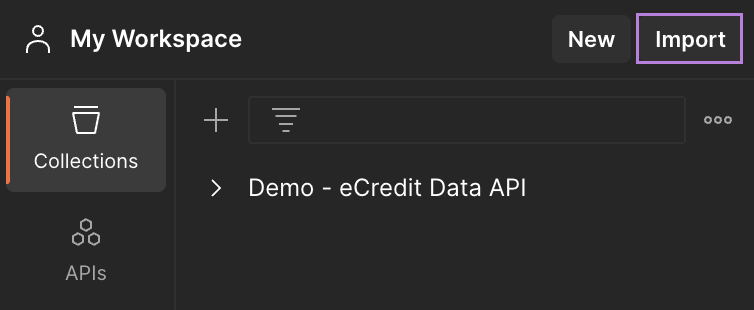
- Once the file is selected, click on the final ' Import ' button to load the collection
-
More detailed documentation exists within the postman colle ction, but in short, to get started:
- Get Authorization Token using: User Utilities/User Login - this token is stored and reused until it expires
- Start calling endpoints with the sample data. Keep in mind that some endpoint need data from a previous endpoint.
Please refers to the integration section for details on available integration options.
Need assistance?
Please contact your CRS sales representative or schedule a consultation call if you’d like to learn more about our offerings.
You can also email support@crscreditapi.com if you have any technical questions.